Why Whatsapp reduces Image and Video quality
Understanding Why WhatsApp Makes Your Pictures and Videos Look Different
Getting frustrated with why a picture or video looks 'beaten' on your Whatsapp status? It's a common experience.
We've probably all asked one question after sending a picture or video to a friend, or while updating our status, why does Whatsapp make my file not look as good as it was on my phone? If you never have, it's a complaint I have heard pretty often. Before going into the article, let me point out certain things about WhatsApp;
Whatsapp has over 1 billion users every day.
Whatsapp is free for all its users, although it used to charge $1 annually. blog
Whatsapp spends Millions in USD($) on its operational costs.
Whatsapp's supposed business model is that eventually, users would communicate with other businesses through their platform and those businesses would pay for Whatsapp's service.
Before we go into the Why, let's talk about the how. How does Whatsapp reduce the size and quality of your files(pictures, videos and songs)? This process of reducing file size is called file compression.
HOW
FILE COMPRESSION
When a file is compressed, software or a piece of code reduces the size of that file by removing unimportant information from it. This file takes up less space on a storage device like a phone's internal memory, a memory card, a flash drive, etcetera, and can be transferred more quickly over the internet. There are two types of compressions;
Lossless Compression: This type of compression makes it possible to get the same quality of the file as before it was compressed. It means the size of the file has reduced, but the quality is still the same as the original.
Lossy Compression: If a file is lossy compressed, it means some of the original data is lost during the compression process, which makes the file size smaller. The compressed file can still be used, but the quality of the image or sound is reduced. This is similar to what Whatsapp does.
Below, there are two pictures, the picture on the left is an original picture that's 4 Megabytes(4MB) in size, while the picture on the right is the same as the original, but it has been lossy compressed. The new size is 227 kilobytes(227KB), which is a size reduction of about 94.45%. You would almost not notice a drop in quality though, but it's there, especially if viewed with a larger screen.
WHY
One very simple answer to why Whatsapp reduces image or video quality is to save 'data usage'. When you send an image or video through Whatsapp, the app compresses the file to reduce its size, making it quicker to send and also reducing the amount of data required to send the file.
A good number of people, I asked, think they pay for Whatsapp services with their mobile data subscription, this is quite wrong. Internet Service Providing(ISPs) companies, like MTN and Airtel in Nigeria, AT&T, Verizon, and T-Mobile, in other countries, make a profit off your data purchase. These ISPs only connect you to other companies or services, like Whatsapp, Google or Twitter, but they don't pay them. The larger a file you transfer or share on Whatsapp, the more mobile data it would consume, Whatsapp, therefore, reduces the cost of your data purchase, by compressing your files.
Whatsapp wants its users around the world to enjoy a similar app usage experience, but due to the possible limitations of mobile networks in different places across the world, not everyone has access to high-speed internet, and even those who do, may have limited data plans. By compressing images and videos, WhatsApp is making sure that everyone can use the app, even if they have a slow or limited internet connection. I am sure you have had to, at one point wait for a picture or video on a Whatsapp status to load, or for a file to get downloaded, it didn't feel so good waiting. Imagine people with 10x slower internet.
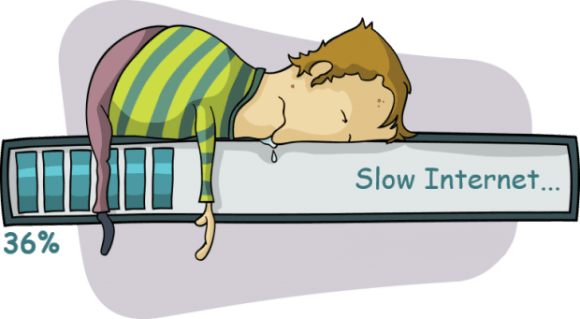
More Reasons Why
Saving Storage Space on Device
Anytime you send a picture, video or document to another contact on Whatsapp, It saves a copy of that file on your device for reference, so it can be shown inside the app. If you didn't know this earlier, to check for yourself, you could open your phone's file manager to check, by following the folder structure below. (for pictures)
Storage Device >> Whatsapp >> Media >> Whatsapp Images >> Sent
You would find a copy of all the pictures you've sent using Whatsapp on your phone. WhatsApp compresses those images to save storage space on your device. When images and videos are compressed, they take up less space. This can be particularly important for users who have limited storage. The same applies to every status update you view, it gets stored on your device. The bigger the files, the more space they would take on the device.
Reduced Server load and Costs Saving
For every picture, document, song or video file you send to a contact on Whatsapp, into a group, or that you upload on your status, they are first sent to Whatsapp's servers(a bigger, better and more expensive type of computer) for processing and storage. Anytime someone tries to download that file or view your status, their phone asks Whatsapp servers for that file, which it then sends to them. It does the same thing for every of your contact that views your status or downloads a file you send to them. Now, imagine Whatsapp with over a billion active users every day, and the number of people that share files and upload files on their status. The data the servers have to handle become very very large, very quickly.

The image above is what a server room might look like. The rows of machines in there are racks of very powerful computers(servers), as mentioned earlier. These things run on electricity, they also get very hot and need cooling(more electricity), they also all have to be connected to the internet, they need to have very large storage(in Terabytes) to save your files, and finally, they need engineers to make sure everything is working correctly. All of these costs millions of $$$(💵) to set up and maintain.
When a file is compressed and its size is reduced, it makes a significant difference to the amount of data that needs to be sent to and processed by the servers. This helps Whatsapp's server handle more data sent to it, without the company having to invest in more server capacity.
- An Imaginary Scenario
Let's imagine that every day, thirty percent(30%) of Whatsapp's daily active users post a 2 Megabytes file size on their status. Let's try to estimate how much in storage alone it would save Whatsapp in 24 hours if they can compress the file size by 60%.
30% of daily active users posts 2 Megabytes of data(video or picture);
30% of 1 billion users = 300 Million users.
300 Million users post 2 Megabytes of data;
-> 600 Million Megabytes of data
Whatsapp compresses the file and shaves off 60% of its size;
600 Million Megabytes is reduced to 240 Million Megabytes
(40% of 600 Million Megabytes)
1024 Megabytes = 1 Gigabyte (data)
1024 Gigabytes = 1 Terabyte (data)
240 Million Megabytes = 228 Terabytes
600 Million Megabytes = 572 Terabytes
Instead of storing:
572 Terabytes for 24 Hours
They would only need to store:
228 Terabytes for 24 Hours
Hypothetically;
This saves Whatsapp 343 Terabytes in storage every 24hours
All of the calculation above is done with assumed data and estimates. I only tried to create a scenario to give a clearer picture of what we're talking about.
If we say storage and electricity cost money, that little data they scrape off your file before sending them to the server, saves them a good deal of money when you add it all up from all of their users around the world. It also makes the servers 'smile in relief' and lets me view your status a bit faster. (😌)
Extra Details:
- Where does the Compression happen?
All of the compression and file size reduction happens on your device. Whatsapp's application on your phone takes your file and does the compression before sending it off to its servers.
- Is there a way around the file reduction?
A way to stop your pictures and videos from being compressed when you send them is to send the file as a document.
Inside the Whatsapp file selector, when you plan to send a file, there are options to send an image, audio, video, or document. Use the document option and find the file you want to send on your device. This way, Whatsapp leaves the file size as is, without compression.

To increase the upload quality of Photos in Whatsapp, which I think also applies to Whatsapp status updates, there's an option inside Whatsapp settings to select between upload qualities. An image showing how to improve your photo upload quality is placed below.
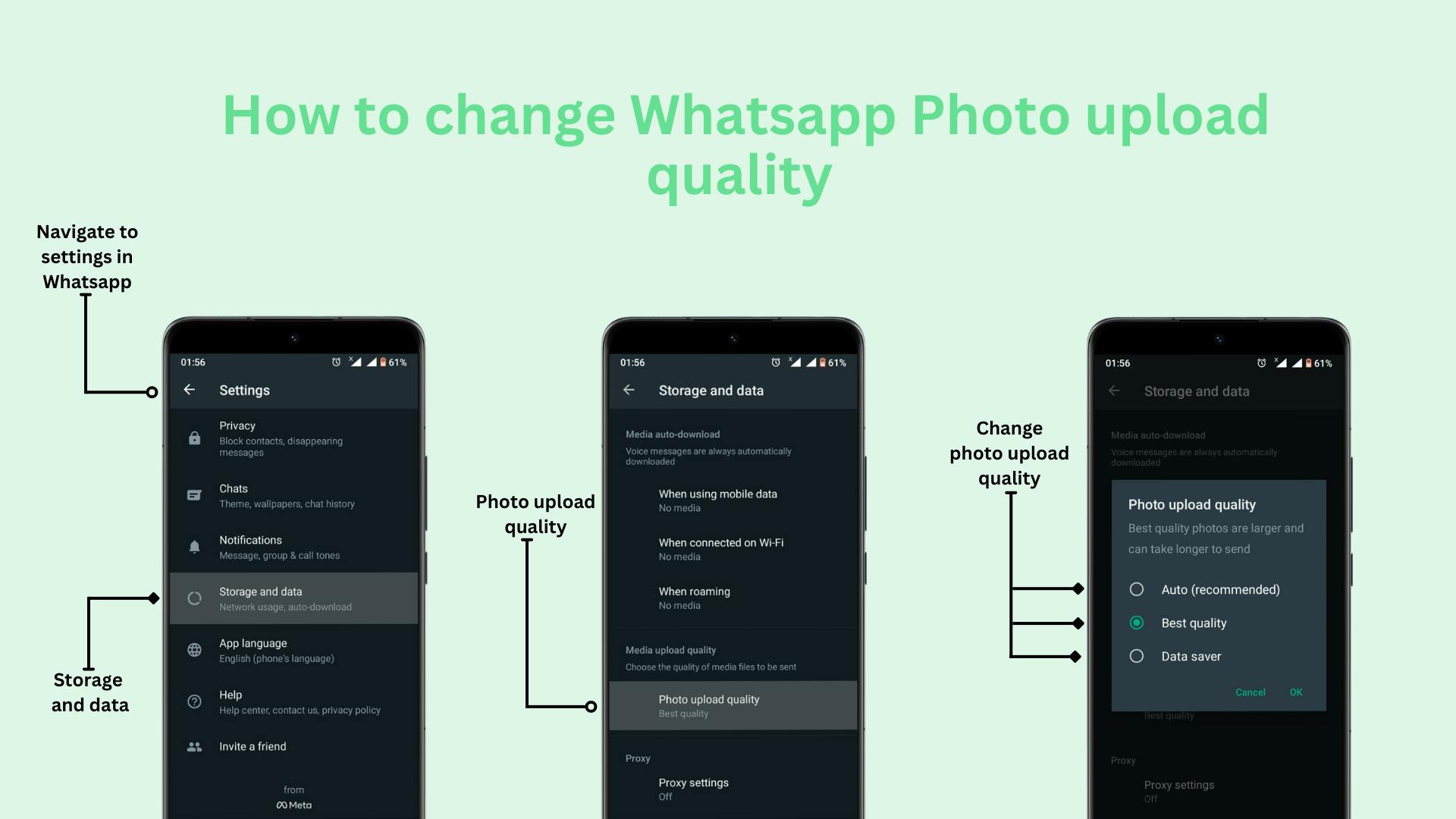
Whatsapp isn't the only platform or service that reduces file size with compression, platforms like Twitter, Facebook, Instagram, Youtube, Spotify, Netflix, and others do too. They do this to benefit from the reduced storage use and server processing power we earlier mentioned.
So, the next time you send an image or video, or you update your status using WhatsApp and it looks a little less sharp than you'd like, remember that the app is just trying to make sure that everyone can use it, even on slow or limited internet, and to help reduce the load on their servers, which saves them money and improve the performance of their app.
It's been a lengthy write, if you enjoyed the article and found it useful, you could help this series gain traction by sharing it with others you think would also find it useful.

